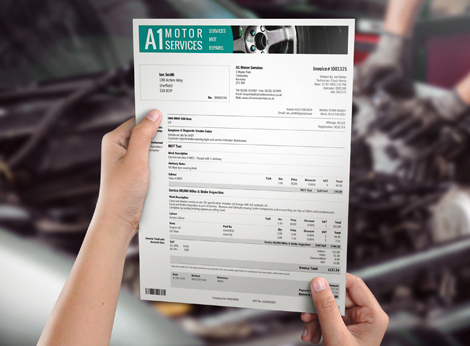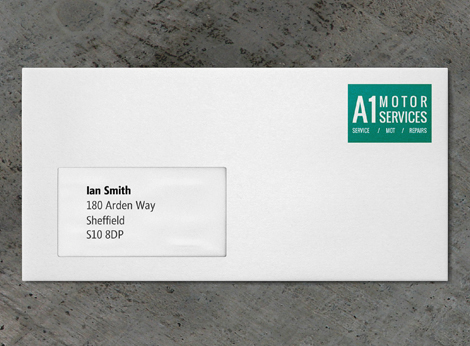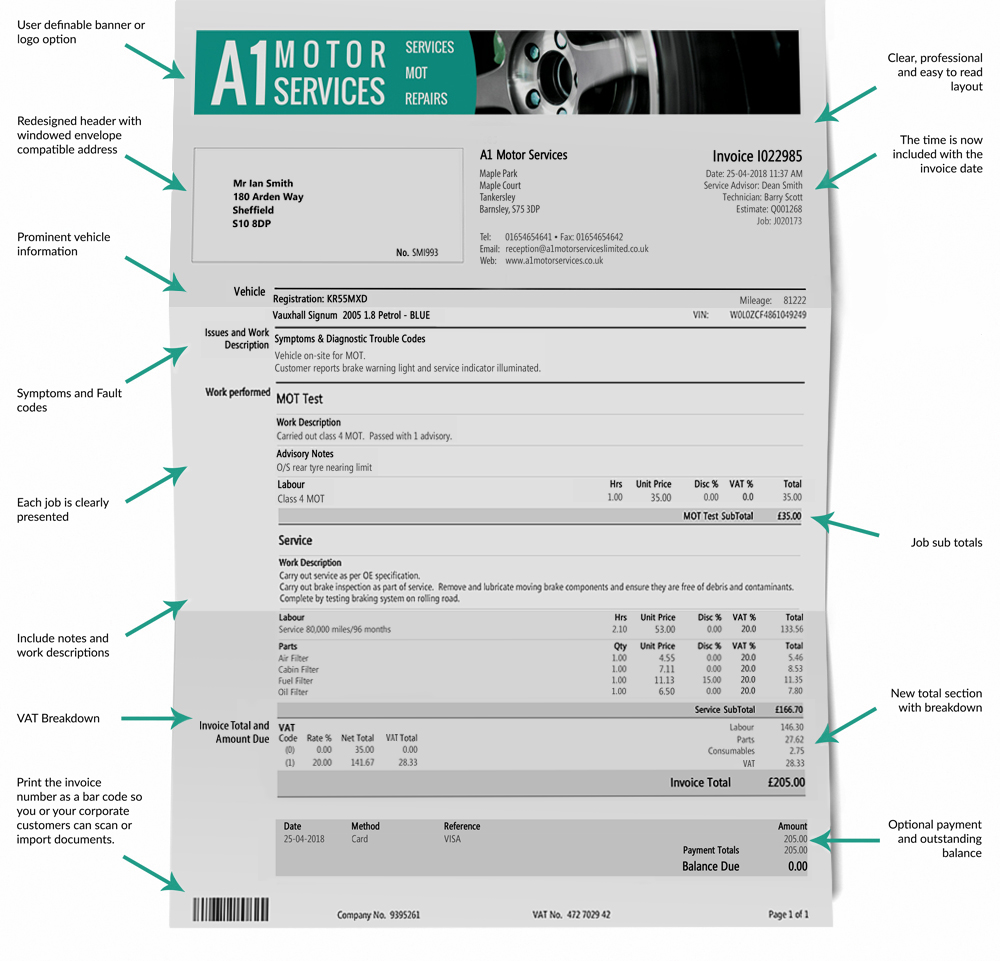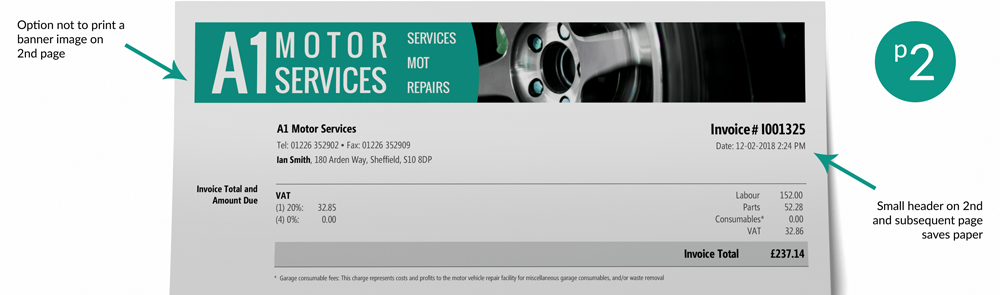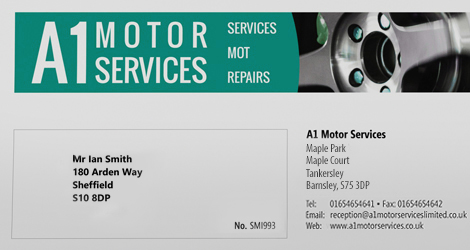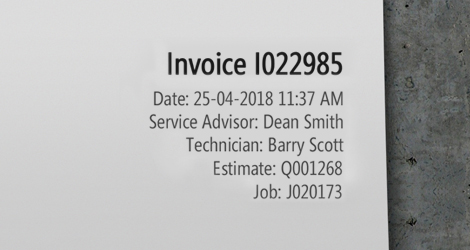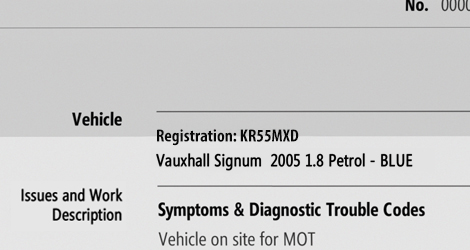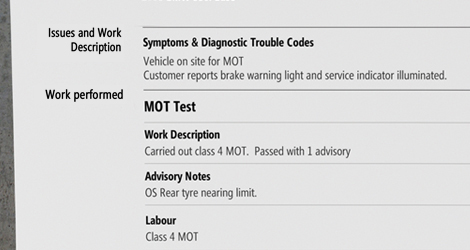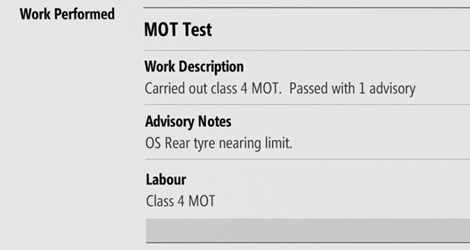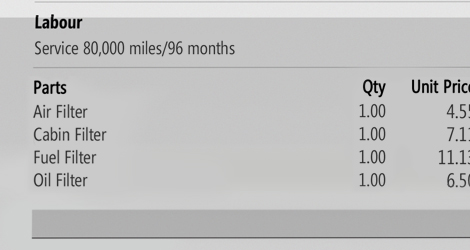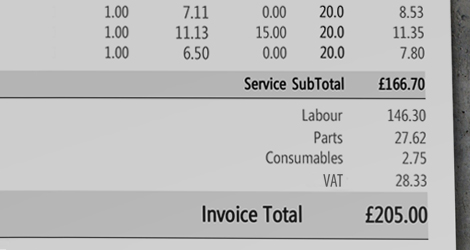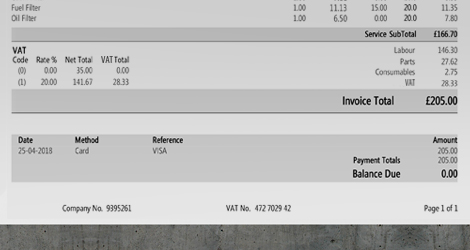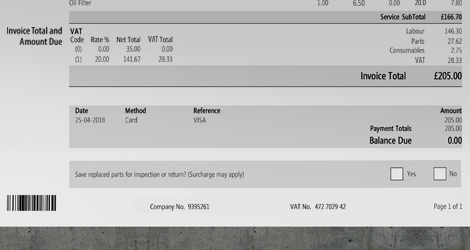New Estimate and Invoice layouts
Following consultation and feedback from our users, we are pleased to include a number of the most popular requests in our new document layouts. The updated designs generate modern professional looking estimates and invoices that are simple to understand. The new layouts make it easier for service advisors to communicate what repairs are required and the cost of each job, offering higher service levels and increasing upsell opportunities. Read on for more information.